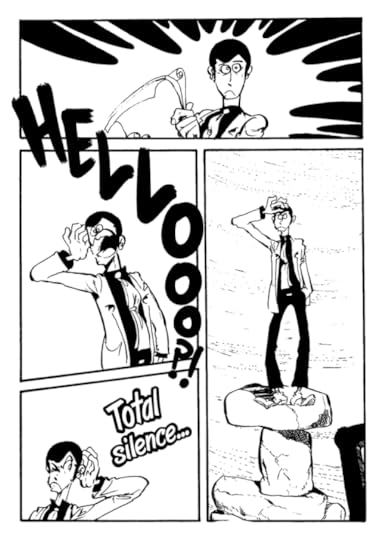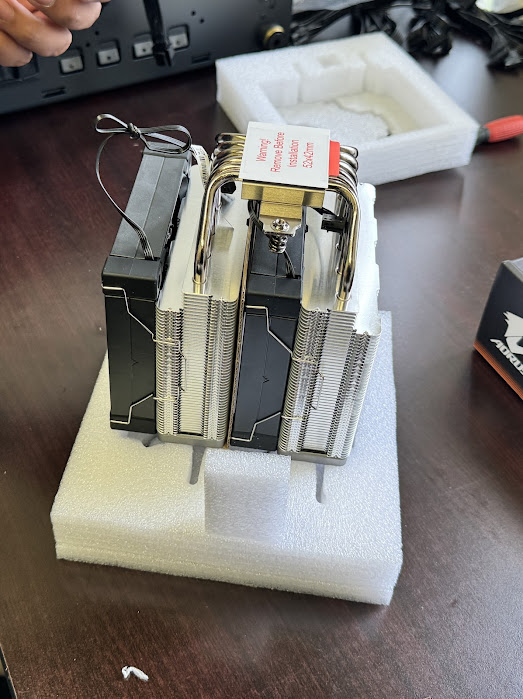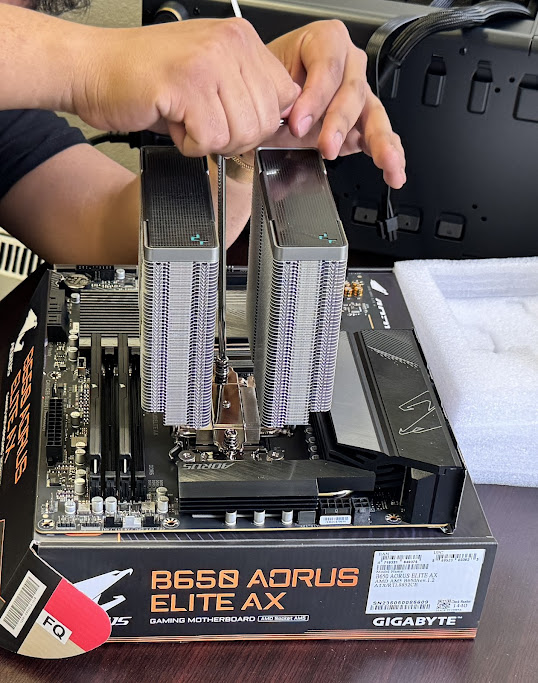As many a fervent fan knows, Kazuhiko Kato, AKA Monkey Punch, was inspired by MAD Magazine when he created the Lupin III manga.
For those who don’t know about his origins and have only watched the anime, The original 1967 manga is more crazy, more dark, and more lewd in content…
Though not as lewd as some later comics down the line like OMAHA THE CAT DANCER.
What I find so fascinating about the manga original is not just the plot lines but rather how funny the original manga art looks.
This ain’t your clean as a whistle, on-model Lupin you’re familiar with on tv. This is the original 1967 crazy and lewd deal here….. though the manga examples I’m providing are the more comedic examples because I choose to do so.
But yeah, these manga examples with their exaggerated features just scream FUNNY CARTOON.
Like I said, Monkey Punch was influenced by MAD MAGAZINE when drawing the panels for the manga.
I heard a rumor that PUNCH himself was inspired by Sergio Aragones’ artwork.
So it got me thinking, while I was on the hunt for more Lupin Manga panels, I was also wondering if Lupin also referenced other artists. After all, Mad Magazine was not all Aragones.
Mad Magazine had other artists too.
Don Martin is one of them
I'm using this TALENT SHOW cartoon as an example because
I can't find my BEACH CHAD cartoon which is a personal favorite Don Martin cartoon of mine.
I can pretty much concur that Lupin probably never referenced Don Martin's cartoons.... maybe I'm just not looking hard enough.
I know that I've seen someone making remarks that one pose from this particular panel shown below may have been inspired by Bob Dunn's LITTLE IODINE.
Here's another BOB DUNN inspired Panel from Lupin's manga.
You know what, I'm just going to show you a bunch of Lupin Panels.
Truly a great achievement in the poses and MAD MAGAZINE aesthetics.
Even if the anime stuck to these designs instead of the Industry Mandate Designs enforced on the gentleman thief, Lupin would still be portrayed by Yasuo Yamada because Lupin isn't the same without his late seiyuu.(I don't care for Kanichi Kurita, I prefer the original Yasuo Yamada.)
Speaking about all the anime that succeeded the manga, I can hazard a guess why the companies forced Monkey Punch to redesign his characters
The reason for the characters in LUPIN being redesigned to be..... ANIMATABLE according to Japanese executives as well as art directors is because these types of professionals do this thing called market research and according to their market research, the viewers would rather want ON-MODEL AND CONSISTENCY to the artwork.
It's been a rule set in stone by WALT DISNEY
And later enforced by Hanna-Barbera due to television budgets
So as a direct result, Lupin is not allowed to have designs as close to Monkey Punch's original designs as one would have it.
The original GREEN JACKET series which I'm mostly showing here is an example of a show who's staff fought hard to keep true to the original source material but the original artists clashed with executives real hard and lost.
Masaaki Osumi direct the first 7 episodes of the Green Jacket series alongside episodes 9 and 12 but when it became clear the series debuted to poor ratings, he was fired when he refused to listen to the demands from the executives.
Then the Executives hired a certain duo to finished the remainder of the series.
Those two people were:
Hayao Miyazaki
and the Late Isao Takahata.
They retooled the series to what they think is more marketable for television while at the same time, still make the series geared towards the intended adult audience that the original Manga was for.
Of course, this clearly had an effect on the design for some characters in this first series.
And this is more noticeable with Fujiko Mine.
Here she is in the earliest of episodes directed by Masaaki Osumi
And here's Fujiko when Miyazaki and Takahata took over.
Despite all their best efforts, the ratings did not improve and Lupin was cancelled after it's last episode aired in 1972.
Then the reruns happened and suddenly, Lupin became popular.
So popular, that it greenlit the later and better known RED JACKET series in 1977.
This series aired for most of the late 70s and until the very start of the 1980s and it led to two films from that particular era.
The first being MYSTERY OF MAMO in 1978
And most famously CASTLE OF CAGLIOSTRO in 1979.
The later adaptations went through multiple artists and changed Lupin's jacket and inner shirt color for better or for worse
Even later on giving Lupin his ray-traced appearance in CG in 2019.
And yes, Lupin III:The First was animated with AUTODESK MAYA. I have this behind the scenes screenshot to prove my research......
Well, the film was animated on MAYA but I also read that Lupin's character models were also made using ZBRUSH but let's just say MAYA was used for the rigging and the animation as well as rendering.
Substance Painter most likely was used for textures.
About the rigging, LUPIN's face was rigged using mGear as well as Maya's SoftMod Deformer.
And one last thing before I close this post:
Here's one screenshot from the 1971 Green Jacket Series where someone is reading MAD MAGAZINE while in a plane.
What article or cartoon is that passenger reading? You tell me in the comments.
Also, that yellow thing that Zenigata is holding is plane ticket. not a smartphone.
Smartphones didn't exist in 1971.