Sometimes, there's something you want to do in 3D Animation but the nature of the 3D Rigs just won't play ball due to the way the geometry is constructed and rigged by the end user.
So what do you do? You figure out methods to use off-Camera Tricks to your advantage.
This is both with things like hiding broken geometry,
wanting to do certain poses but don't want to animate non-essential elements of your rig,
Or Break the geometry for certain poses...
which still counts as hiding broken geometry but the premise is different as you're encouraged to break the geometry of the rigs but you still need to hide it so the audience doesn't notice unless they want to get technical so they can further hone their careers in the future.
Let's start with the first which is Hidden Feet:
But often at times, the feet don't even animate. In fact, they either are stuck to the ground,
Or in many cases, are slightly lifted off the ground via their IK Controls.
That's because to many, it's hard to get the feet to do what you want to do.
That's because to many, it's hard to get the feet to do what you want to do.
You ever had those WALK CYCLE SEMINARS in art school where the teacher asks you to adjust your Tangents in the Graph Editor just to avoid slippage?
That's essentially what's going on.
Sometimes, if the thighs are in the camera view, you still need to animate them so it gives us the illusion that the character is still walking on the ground.
You still need to animate the feet by sliding them off camera since the feet are constrained to the legs IK Controls but you don't need to animate the up and down motions for the feet unless you need to show the knees on camera which the IK Controls dictate the knee movement.
Just make sure to constrain the Knee's pole Vectors if the rig supports it.
Another Off-Camera trick is Actor Substitution.
I covered this back in my LAYOUT post but essentially what's going on is that you need to substitute a rig with a different one.
Sort of like when Child actors who adhere to strict Union Labor Laws need to be substituted with their adult body doubles or a stunt double takes over when a dangerous stunt needs to be performed.
Like say the Green Army from Toy Story when they have their parachutes,
Or the Funny Dude from one of my earliest animations.
But unlike in live action where body doubles or stunt doubles need to be hidden via their back side or filmed far away,
You can get away with closeups of your substituted actors as long as the rig is dissimilar to each other.
The Impossible Poses made Possible.
After one of the animators for ENCANTO uploaded the above image sometime between 2022 to 2023, it became memetic to some digital artists that you can actually break a rig just to get the right type of pose regardless whether your instructor or art enthusiast would discourage this.
According to the animator in question, this specific scene could not be done the normal way due to his choice of camera settings in MAYA so what he did was he stretched Mirabel's back away from the camera, set her arms to IK Controls, and do what must be done to get the right pose necessary as seen below.
And yes, Luca has every right to be disturbed by these images.
Hide the error
See that problem with Jasper's hands?
That was an older version of the Jasper rig that us students had to put up with during our studies.
Apparently, the older version of that rig had an issue where his fingers somehow interfered with his Jaw Controls during the rigging process.
I also dealt with that too when I made the JANKY ORIGINAL animation of Jasper being asked by Kayla if he was someone who's name started with R and A.
Above is the Janky Original. His Jaw animation affected his hands so much that I had to resort to a 2.35:1 aspect ratio during the playblast of this animation.
I've since redone the animation with better poses and a better Jasper rig that's fixed so his Jaw controls don't screw up his hands.
If anybody has other Off-Camera tricks they want to share, let me know.
Then I'll do my research and update this post in the future.
Yeah, I've been holding off my Maya Tips Series for a long time but I figured out that it's time to get off my rut and do something productive on this blog.
Also, I haven't watched ENCANTO in full despite using photo examples.
Reason I have not watch ENCANTO in full is because I'm still disturbed that MIRABEL has an uncanny resemblance to my mother.










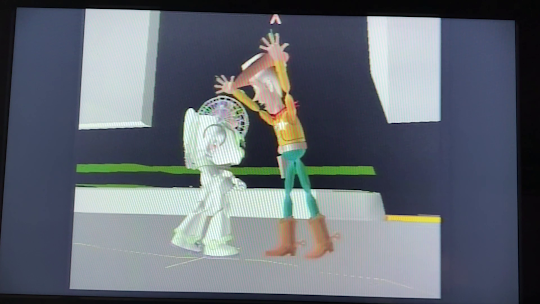











No comments:
Post a Comment