Why did it take me so long to create a new post on my blog?
Once in a while, I have writers block so my mind gets closed. Either that, or I'm too busy on other things.
But I still have enough juice to talk about two things: the difference between Pose to Pose and Straight ahead animation... or just let this gif animation tell you everything:
As the Gif insinuates, Pose to pose allows you to plan out your poses and in-between them along the line.
While pose to pose is preferred amongst animators, some like me, Ralph Bakshi, Bob Clampett, etc dislike the predictability of pose to pose and to be honest, I don't blame them for their sentiment as
pose to pose can lead to rigidity in the poses so what I advocate is straight ahead animation:
It's rather unpredictable and thus, it leaves room for errors, barely lets you do your in-betweens and runs the risk of making your characters off-model but that's what people love about straight ahead animation.
It's free-flowing, spontaneous, and fun.
The above gif from the 2009 film Coraline is an example of straight ahead animation.... however, that argument is sort of moot since that's a stop motion film so naturally it's straight ahead.
Most of my words of wisdom on this topic is mostly for 2D Animation but since my art school education is primarily 3D, I've always wondered if the same argument on pose to pose vs straight ahead still applies,
And the answer is YES!!!.... well sort of.
It's more or less dependent on your keyframe tangents in your CG Software's graph editor.
I always thought everything about keyframed CG Animation was pose to pose but as I spent far more time in art school as well as more time self education myself after graduation, I've come to the conclusion that it's more or less dependent to how you place the keys on your graph.
I've seen examples where the graph editor is a mess so my brain assumes that someone did the animations straight ahead but unlike in 2D where you can barely fix your mistakes unless it's Puppet-Rigged animation, you can actually modify your poses.
As for when the keyframes are laid out in an organized setup, I assume it's pose to pose and there are some animators who's keyframes are like that.
I'll get more into this topic in another post.




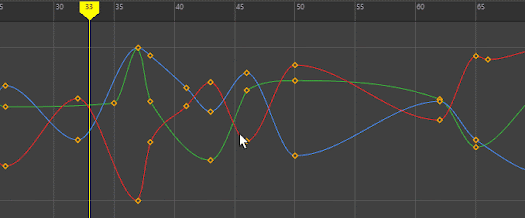
No comments:
Post a Comment