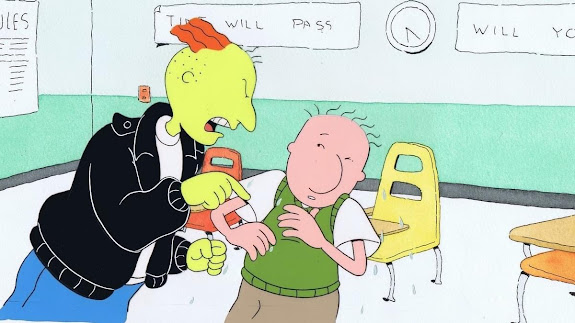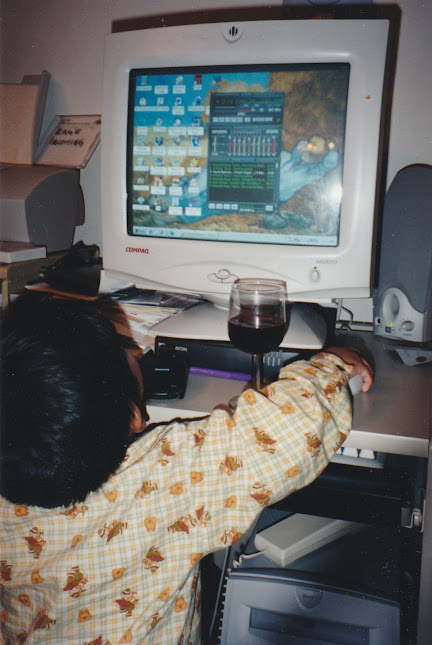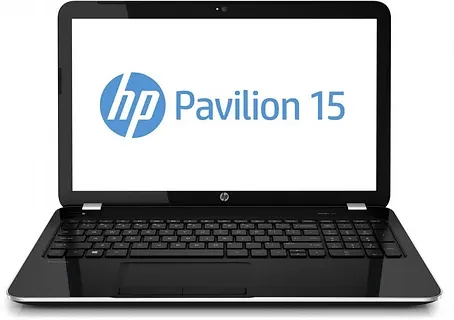My Teen Titans Post is sort of in the Backburner for now due to my job at the Café as well as switching Motherboards in my PC.
But I went at least one month without doing a Maverick Quickie and I'm not going to do another Quickie filler this month so until my schedule is worked out, here's something that has been in the backburner for the last 7 months:
SOFTWARE I USE FOR INKING.
This piece of artwork above was something I've done on Photoshop.
And pardon my DUCKMAN quote I used for Hayden here.
Back in December 2023, I did a post about Inking, the haphazards, the techniques, and the ideal Wacom Tablets you should buy if you have the money for them.
But what I didn't talk about is the various pieces of Software I use to create my art.
It varies.
I only told half of my social circle about this but I delight in drawing physically on paper.
But sometimes due to the cost of Photocopy Paper as well as resources force me to go digital in the realm of creating my art.
So here are the various pieces of software I use for my art:
First is my tried and true since 2012:
My Nintendo 3DS+Colors! 3D App
After losing my MDG Horizon 2400 PC to a Trojan Horse in June 2011, I had no PC to do my art. So all my art was done with this little Handheld below..... sort of.
Back in 2012, I actually had an original 2011 Launch Model 3DS console.
But what I did buy with my funds back then was this piece of Software:
Believe it or not, I still use this 3DS App even after a decade later after it was put on the Nintendo eShop.
I seriously have a ton of art done with this app but I can't show them all due to not having compiled them all in a single folder.
Maybe I'll show them in the future.
But anyway, for 2 years, This was my primary piece of software.
Then 2 years later, I got my Laptop.....
A piece of shit Laptop by the looks of it.
It's this HP Pavilion 3560M shown below.
But bad memories aside, there was one piece of software I used in tandem with my 3DS exports.
Paint.net
I'm really a Photoshop type of person but back then, I could not pay for the software, and I didn't know of Krita or GIMP so I turned to this piece of software referred to as Paint.net.
That's also when I sort of stopped drawing BGs and stuck to compositing my draws on separate BGs.
Then 2 years later again, I switched to Photoshop CS6 and I've never looked back...
Not even the migration to Creative Cloud was enough to deter me.
I did install Krita and tried using it but I could not get a feel for the software due to the difference in hotkeys that I'm used to so I stuck with Photoshop.
One would say why Photoshop and not Illustrator.
Photoshop is more versatile in the tools and brushes because it's a raster graphics program.
Illustrator on the other hand uses Vector Graphics to generate it's artwork.
While Vector Graphics would have been more fitting due to the need to smoothen my inking, it's a pain to use.
I installed Illustrator and tried using it but could not get a feel for it so I've since stuck with Photoshop ever since.
While the inking is spot-on, there's one thing that Photoshop falters at and that's using the paint bucket tool.... sort of.
The nature of Raster Graphics is that it uses Pixels for generating the line art or assets you're drawing. And using the paint bucket has always been a haphazard on single layers.
Whenever we use the paint bucket, the algorithm always anti-alias the surround parts of the line art, making the line art less appealing and less authentic than I want it to be.
Fortunately, I've figure out a way to combat this issue.
What I do Is create two layers.
The first is a single layer for the Line Art
While the Second Layer is for the color.
After the line art is finished, I go to the Color Layer.
Use the want tool set in STRAIGHT-LINE mode,
and click away inside the line art.
Once I select the areas I so desire,
Then I can use the Paint Bucket tool
And that's what creates this beautiful Cel without losing the authenticity of my line art.
As for 2D Animation, well.......
I used two pieces of Software.
The first was ADOBE ANIMATE.
It was ok to use but I considered it the Poor Man's Toon Boom since it was built to replace Adobe Flash animator.
Once I switched to Toon Boom Harmony Premium, I never looked back.
Sure I had some issues with Toon Boom's Hotkeys but eventually, I got used to it.
Toon Boom Harmony is by far the more versatile of all 2D Animation software on the market.
The underlying tech, whether it's the easy integration with tools, brushes, Swatches, etc, I've been using this software since January 2021.
Sure, it's expensive since it's industry standard but what you pay for in versatility is the best that you can animate.
And you don't need Adobe Media Encoder to create your final export, unlike with Animate.
But what Toon Boom and Adobe Animate have in common is that they both use Vector Graphics to generate their artwork but at least the way they handle Vector Art is better intuitive than Illustrator ever was.
So really, I use two pieces of Software to create my artwork.
One is my 2DS XL and it's Colors! software,
and then there's my PC with Photoshop and Toon Boom.
All you need to worry about is Software features you don't need, a functioning hard drive, or in this case: FUNCTIONING TABLET DRIVERS.
Yes, Drivers are important for your device to work, otherwise, what's the point to spend on a Wacom Tablet Display if the computer doesn't know what to do with it.
That's what Drivers are for, they talk to your motherboard and tell the device what to do.
And for those who are wondering, Yes I did swap out the Motherboard in my PC.
My current specs are:
GIGABYTE B650 AORUS Elite AX V2 Motherboard,
AMD Ryzen 9 7900x3D CPU,
GIGABYTE EAGLE 16GB RTX 4080,
32GB of Corsair Vengeance DDR5 Dual Channel U-DIMM Ram,
1000W Seasonic Focus GX-1000 Fully Modular PSU,
Fractal Pop Air Mid-Tower Case,
3 SSDs for my MOBO.
A 512gb Silicon Power,
1 TB Samsung 980,
and a 2TB Lexar NM710.